Hi All👋,
As always, it’s an absolute pleasure to keep you informed about the exciting updates our team has been working on—each one designed to enhance your experience and help you get the most out of our platform.
What's new🚀,
Image source picker - A few weeks ago, we introduced powerful new capabilities to our Image Source Picker, including automatic placement of customer-uploaded images directly into canvas masks. Additionally, admins now have the option to launch the source picker immediately when the editor opens.
You can explore these enhancements in more detail in our release post: https://blog.pitchprint.com/release-wk23-25
Building on that progress, we’ve taken things a step further by giving the Image Picker a complete visual overhaul. Please refer to the image below to see the refreshed interface:
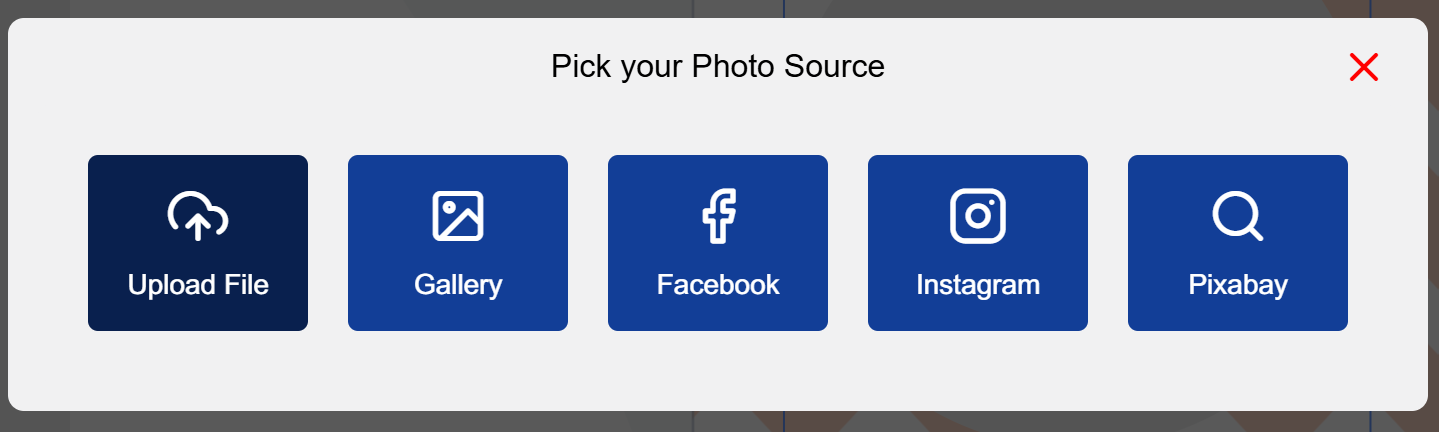
To access the updated Image Source Picker, please navigate to the Layouts section and click on Reload Latest.
Kindly ensure that any custom changes are saved elsewhere before reloading your layout, as this action will overwrite existing configurations.Please refer to the image below for guidance:
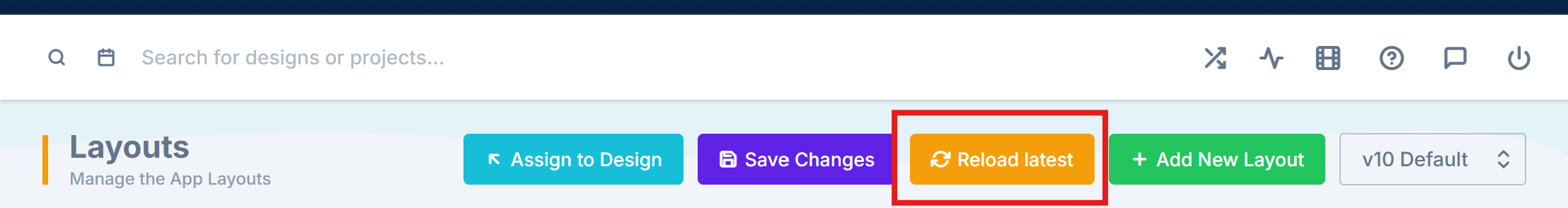
Next, navigate to the Styling section and click Save Changes to apply the changes. Please refer to the image below for guidance:
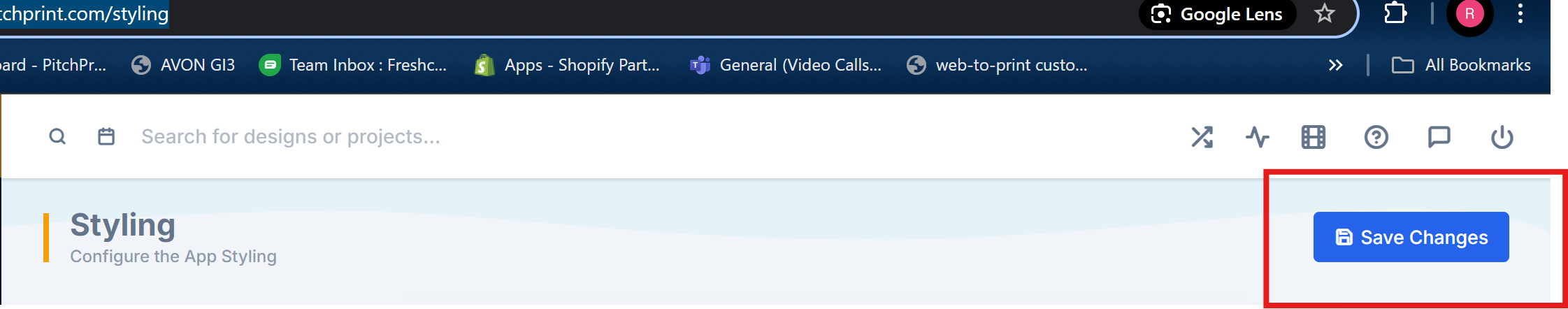
Once you've reloaded your layout and saved your styling settings, the new layout should be visible.If you encounter any issues or have questions, please don’t hesitate to contact our support team.
Auto-Scale Items Canvas adjuster - Traditionally, the Canvas Adjuster only modified the canvas dimensions—often causing items to stretch or shift out of place. To solve this, we introduced the Smart Sizes feature, allowing admins to define multiple canvas variations while maintaining consistent item placement. However, we know this process can be time-consuming.
That’s why we’re thrilled to introduce a major upgrade: Auto-Scale Items! 🎉
With this enhancement, items are now automatically resized and repositioned to fit proportionally whenever the canvas size changes—eliminating the need for manual adjustments.
You can enable this powerful new feature in your Canvas Adjuster Settings.
Please refer to the image below for more details:
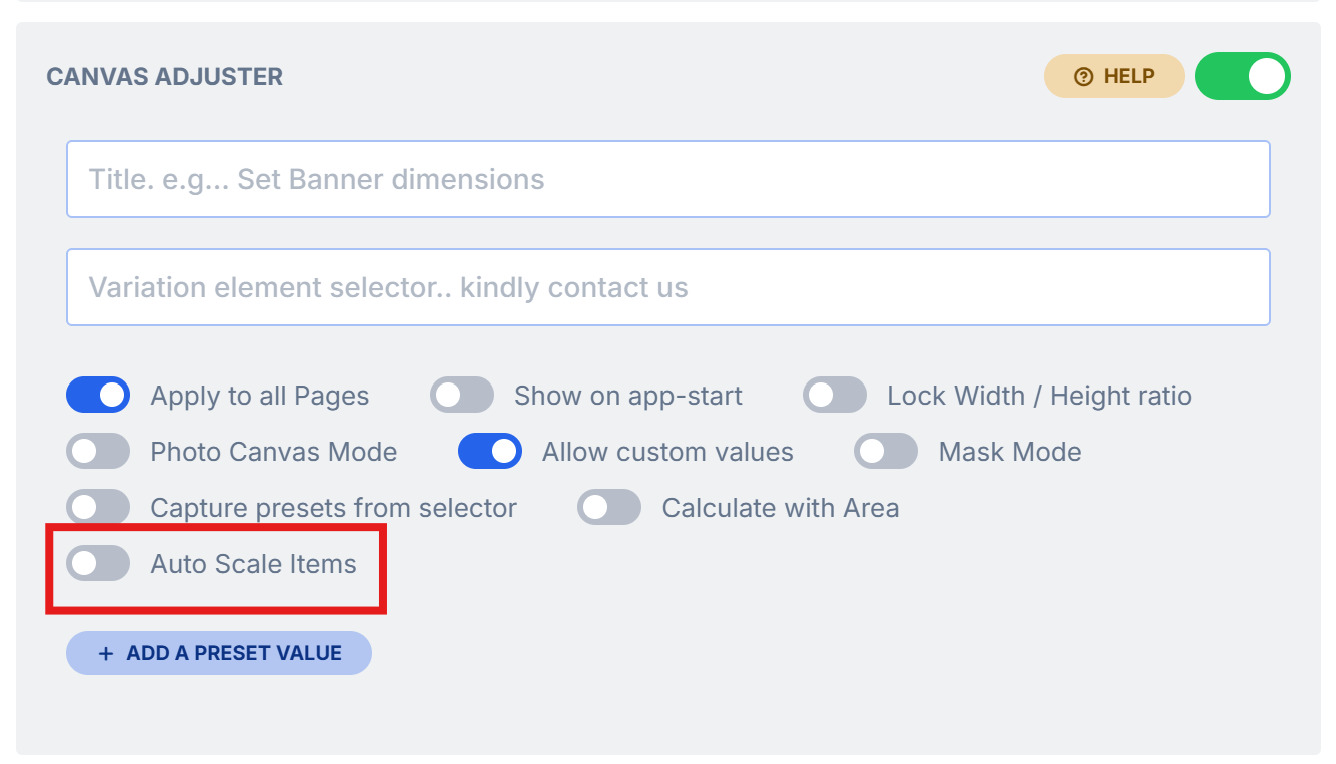
Runtime Endpoint to Fetch user projects - We've introduced a new API endpoint that allows you to retrieve all projects associated with a specific user, using their userId.
POST https://api.pitchprint.com/runtime/fetch-user-projects
How It Works – Step by Step
- Authorization - Use your PitchPrint Secret Key as the
Authorizationheader. - Request Method - This is a POST request.
- Request Body - Pass the
userIdin the body as a JSON object.
Sample cURL Request
curl -X POST https://api.pitchprint.com/runtime/fetch-user-projects
-H "Authorization: YOUR_SECRET_KEY"
-H "Content-Type: application/json"
-d '{
"userId": "USER_ID_HERE"
}'
Replace YOUR_SECRET_KEY with your actual secret key and USER_ID_HERE with the target user's ID.
We’re excited to share that our Templates Library just got even better! As part of our ongoing effort to empower creativity and streamline your design process, we've added a few new categories packed with fresh, professionally crafted templates.
Event Invitations
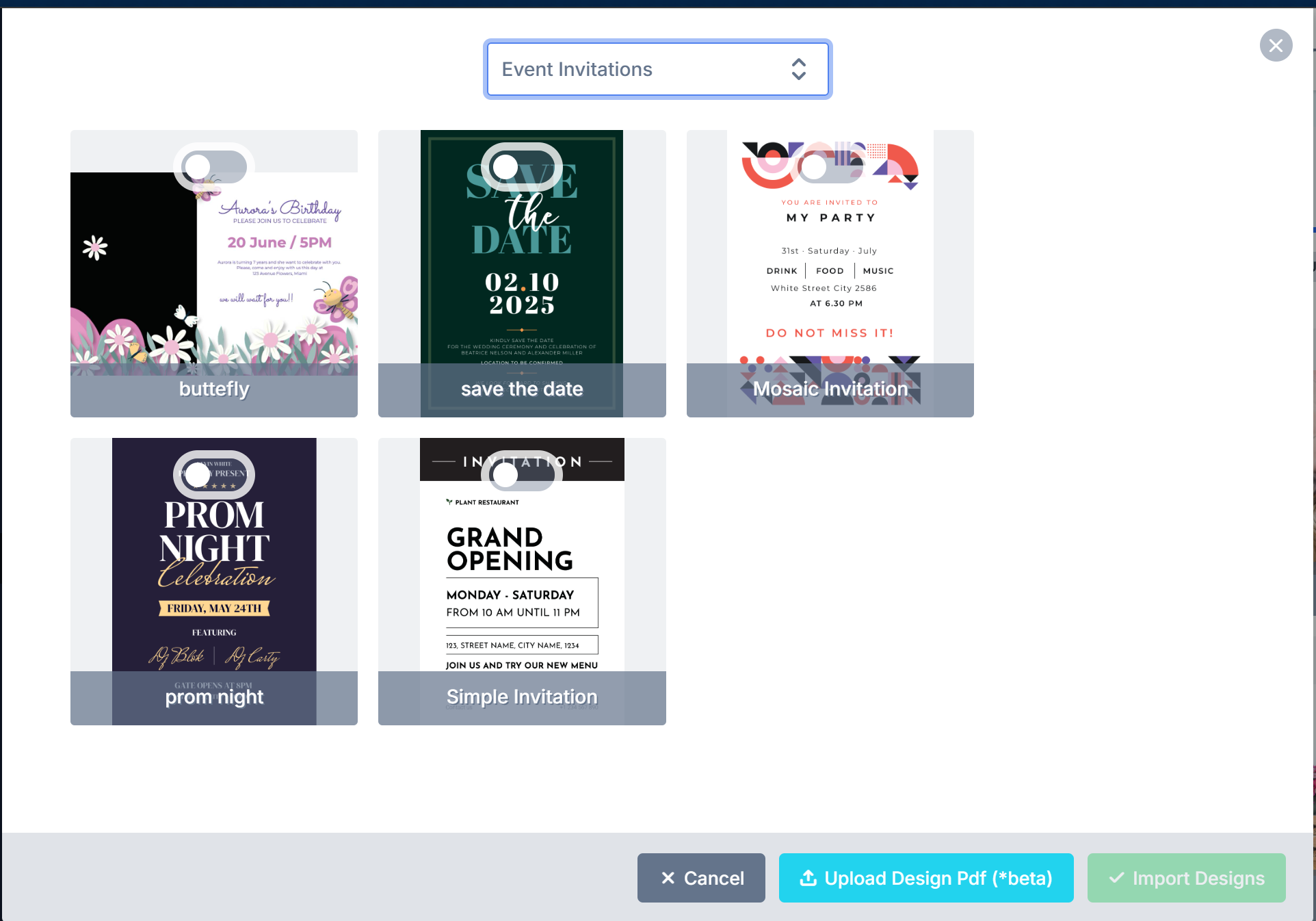
Congratulations Cards
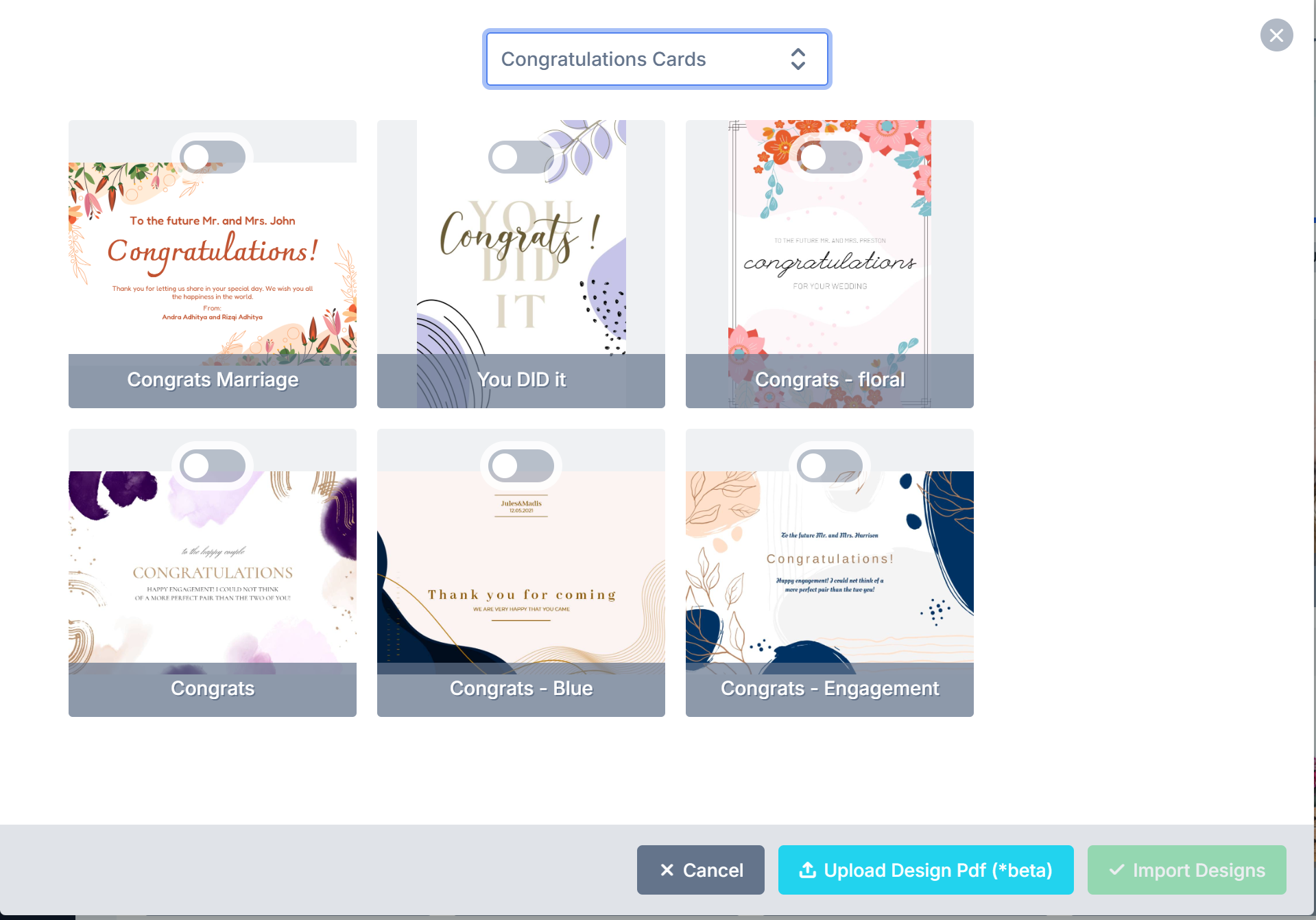
Certificates
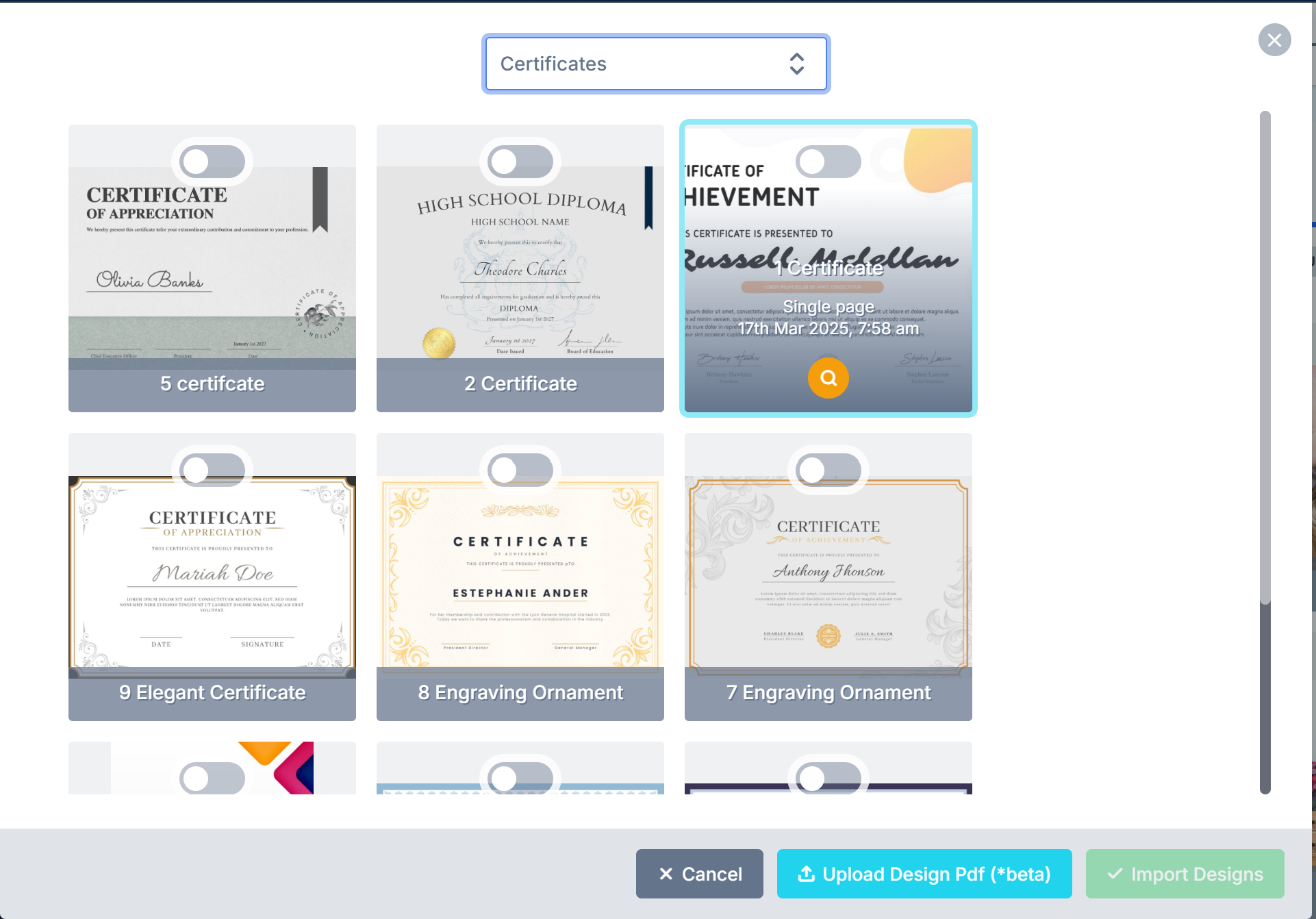
Apparels
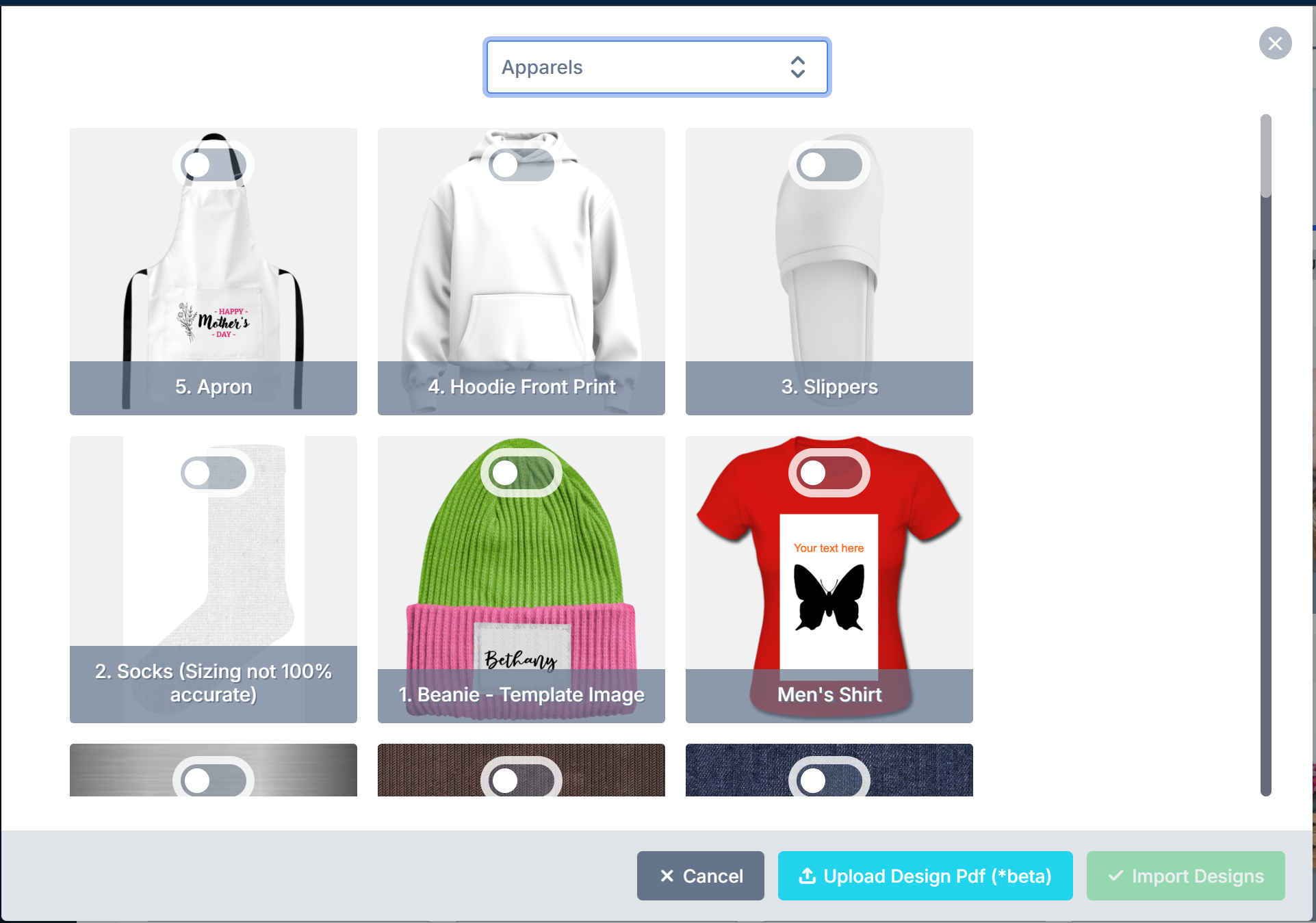
That’s all for this week! We’ll see you in our next release with more exciting updates and improvements. Thank you from the PitchPrint Team😊
