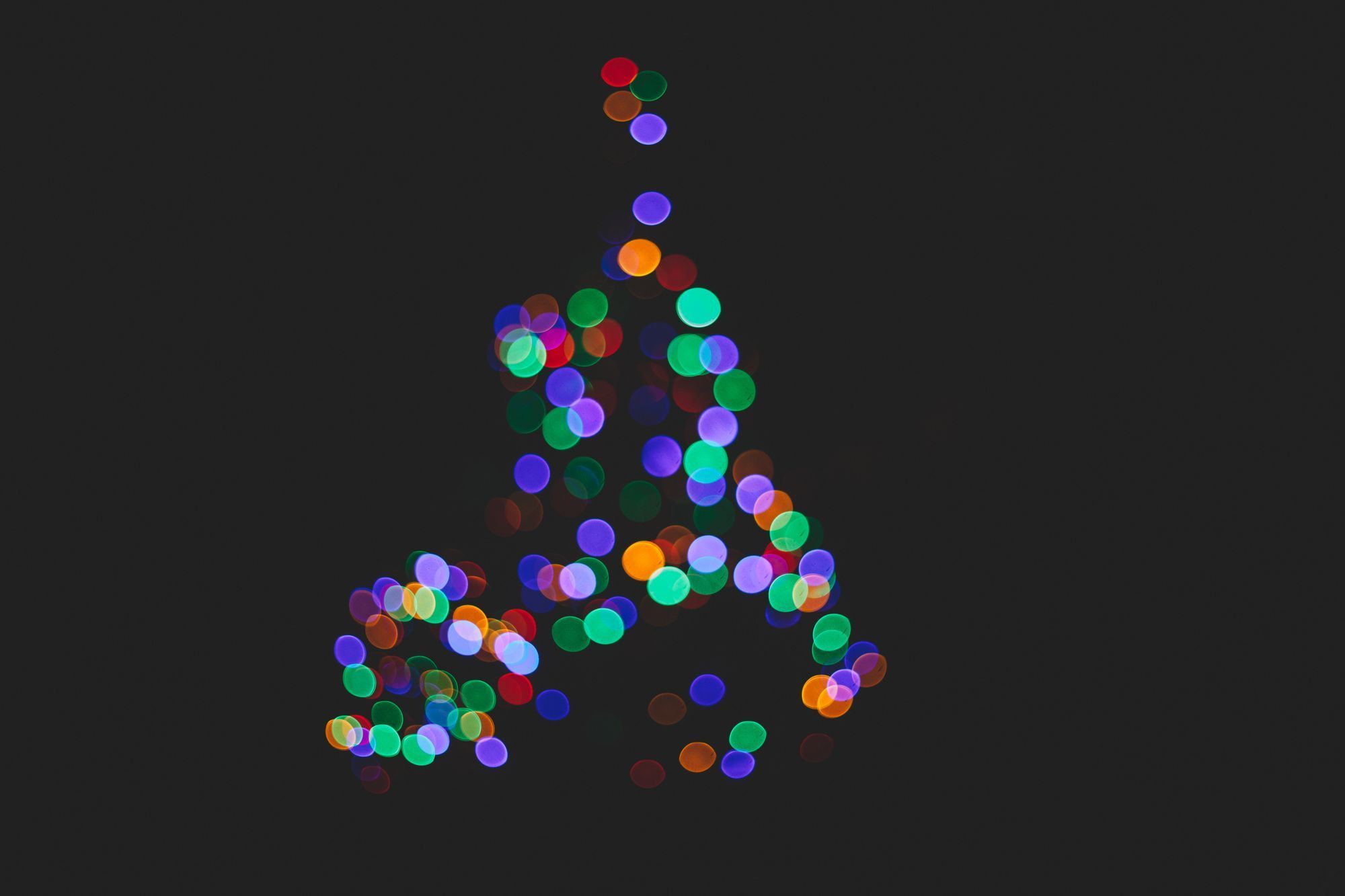Hi guys! Compliments of the Season.
Here's a note on what we've been working on for the past month.
Design Tags
This allows you to tag your designs so they can be easily searched using your tags as the search terms. Tags can be assigned to whole categories as well as individual designs. Please note, assigning a blank tag list to a category allows you to clear all the tags assigned to designs in that category.
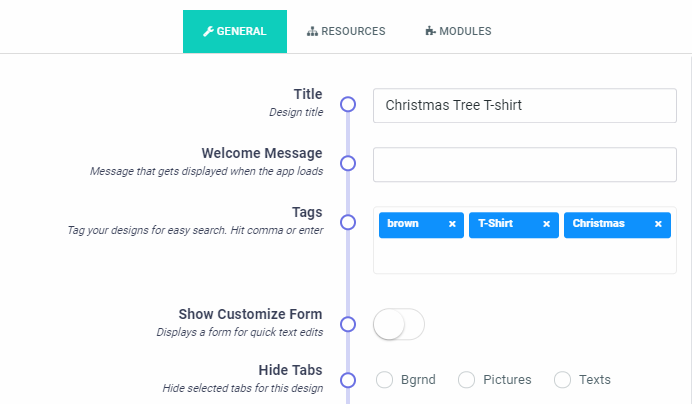
Color Palette
With Color Palettes, you can create a collection of five complementary colors that can easily be sampled by your customers while customizing their designs. This makes it easy to create multiple color variants of the same design.

Check out our sample here: https://wp.demo.pitchprint.io/product/palette-business-card/
And read more here: https://docs.pitchprint.com/article/109-color-palette
Please note, you need to reload your layout and save your styling for it to display in the app.
In-App Help
The integrated Help panel can be used to display guides or tutorials for your customers. This can accept HTML contents including styles, script tags etc. You get to set this in the settings page: https://admin.pitchprint.io/settings just right after the customCss field at the end of the page.
By default, it will not appear unless there's content to be displayed. We also plan to make this per-design.
JPEG Export
Admin can now download design work as Jpeg bundles from the projects page: https://admin.pitchprint.io/projects
We are working to include this in the plugin release.
Shopify Save for Later
Shopify stores users can now access and manage their saved designs from their Shopify account page. However, this is only possible with projects created and saved from the 14th December.
ICC Profile
You can now set ICC color profile for JPEG and PNG downloads from the projects page. We currently have only one profile set. Should you require any other ones, kindly let us know so we can include it.
New Mobile Layout
This new layout works with the mini display mode to display the app in a simpler and more user-friend layout on mobile devices. It's best suited for simple designs where users get to edit texts and perhaps upload photos into masks.
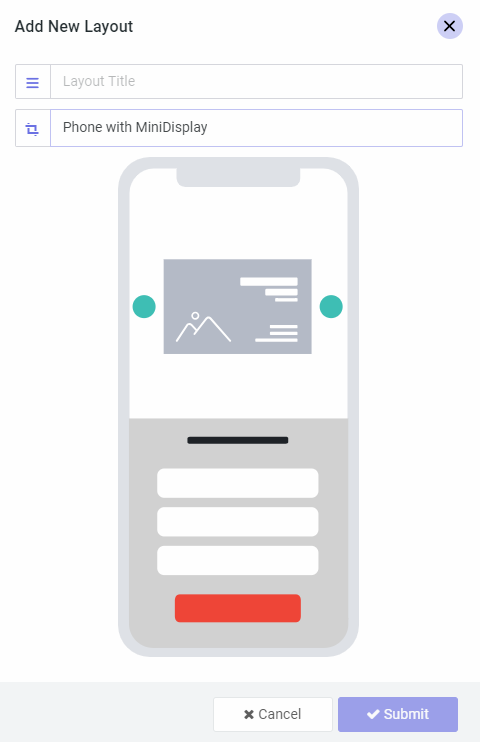
With this layout, the app flows along with the page using the page UI elements for easy customization.
To implement this layout, you need to first create the Layout: https://admin.pitchprint.io/layouts.
Then assign the layout to a design as its Phone Layout:
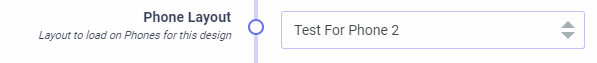
And finally, make the product display in Mini Mode:
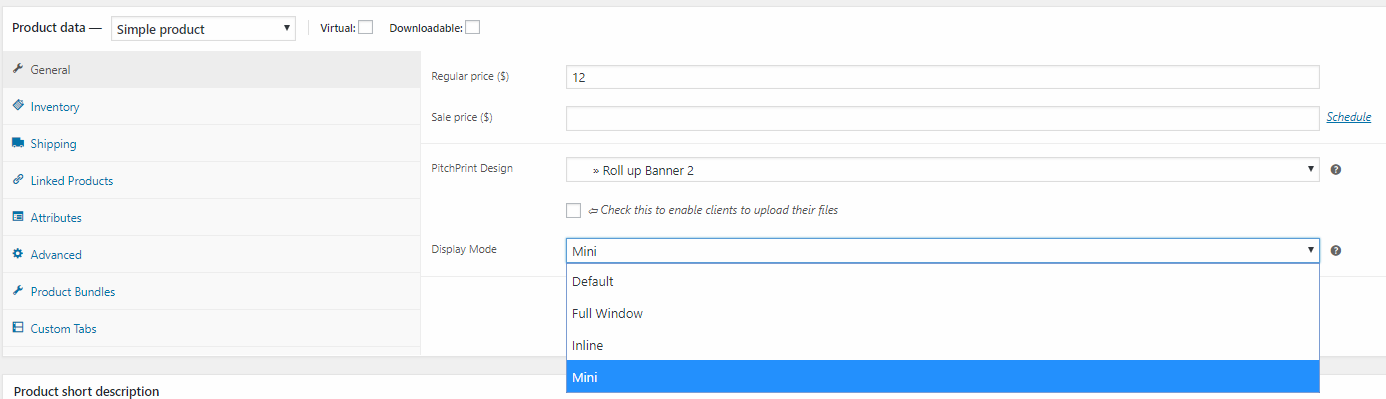
You can check out this sample on your mobile device: https://wp.demo.pitchprint.io/product/roll-up-banner/
Note regarding PDF Distiller & Preflights: We do apologise for this as we know a lot of you await this. There's a little delay but we will have it in the January.
January 2019
- Design & Project History so you can roll back
- Import designs from PDF, Illustrator
- New PDF Distiller with preflight
- Design & Project Auto-Save
- Search & Filter Projects
Thanks to you all and we do wish you a merry Christmas and a splendid New Year ahead 🎉