Release Notes will be our monthly report that highlights recent product improvements we’ve made so you can easily stay up to date on what’s new with PitchPrint.
Sticky Context Menu
Yes, your context menu can now be hooked to the top part of the designer. It will slide to appear and slide back to hide. You can enable this in your admin settings page by disabling the Float Context Menu option. But first, you need to Reload the latest layout.
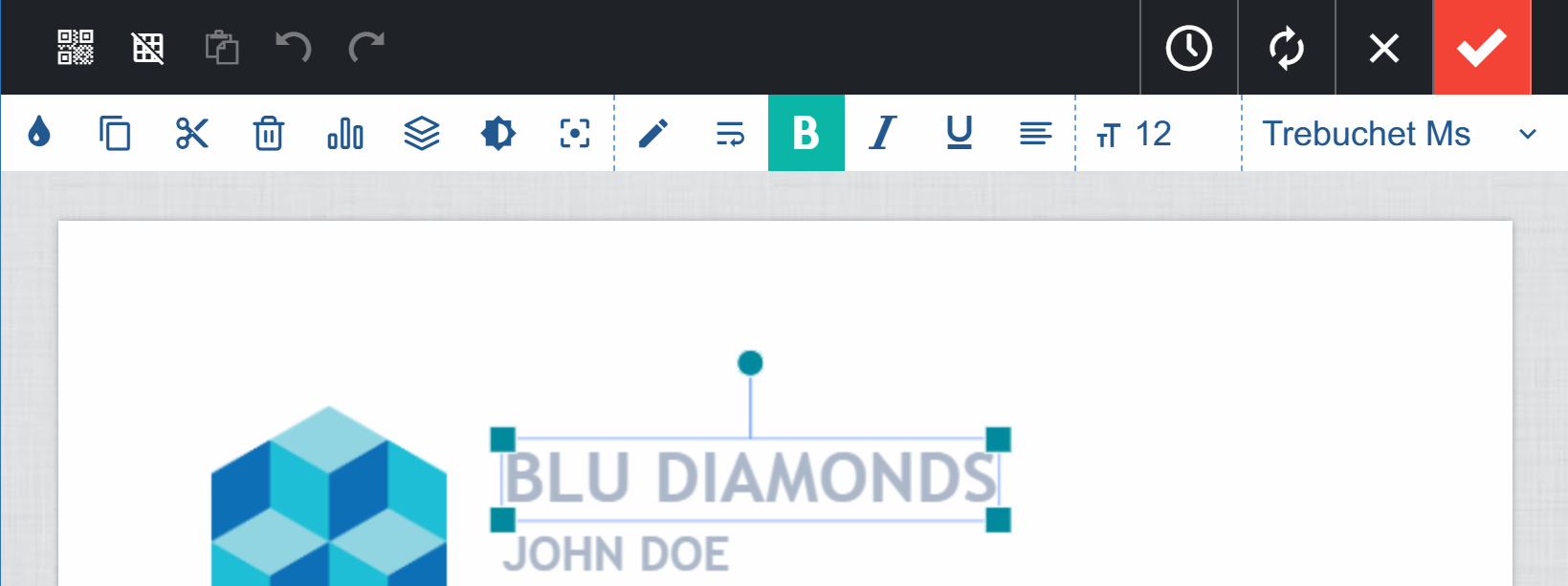
Transform Controls
The new Transform controls allow users to easily rotate and skew objects on the canvas using simple numeric sliders. We have a much fuller control coming for mobile UI. This feature also requires you to load the latest layout.
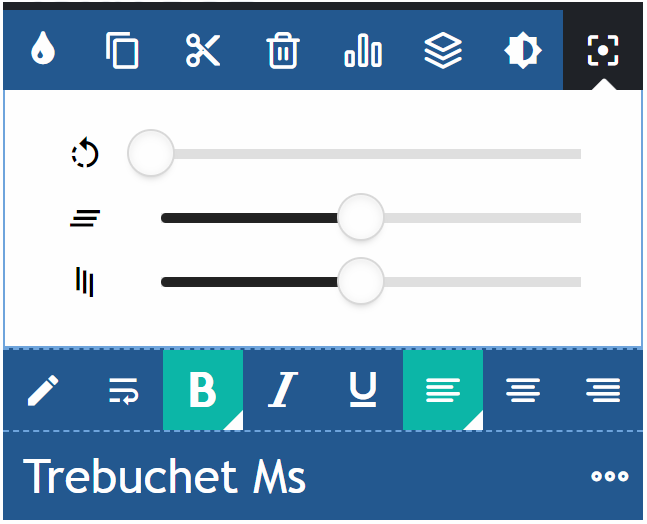
Text Wrap
This is a feature available in version 8. It's a TextBox feature that basically wraps a text to the next line as against auto stretching the text line.
Mini Display Mode
We have had Modal and Inline display modes; the Mini mode shows a basic, stripped down version of the editor, letting the user quickly "fill out a form" to personalize their designs. It's for quick, simple products where speed-to-add-to-cart is of utmost importance. It supports both text and file uploads.
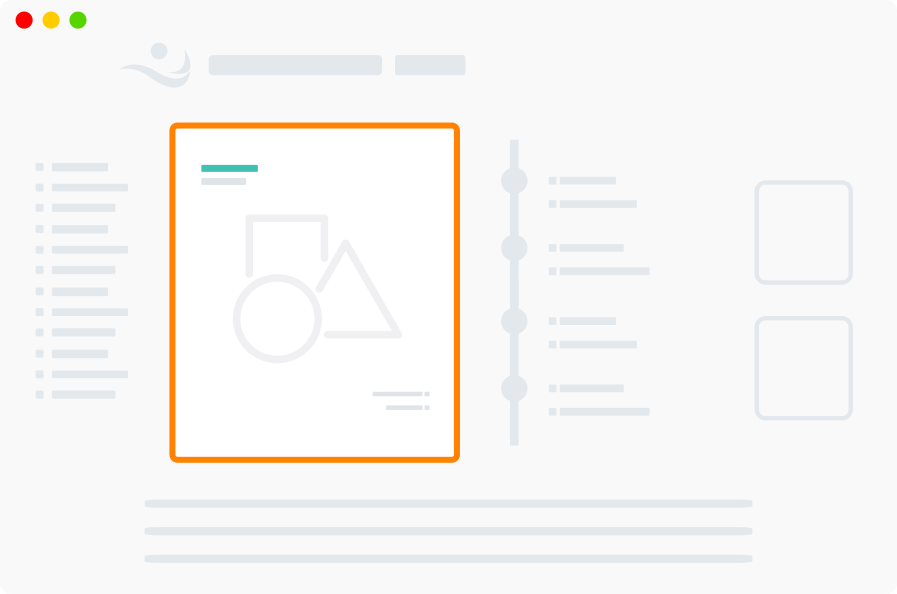
You can read all about it here and check out the sample implementation: https://docs.pitchprint.com/article/107-display-modes
Webhooks
Our Webhook enables you to notify a service or trigger an event whenever an event happens on PitchPrint relating to your store. For instance, you may want to send the PDF file of a project directly to your printer, or save all your user's uploaded pictures in your DropBox or Google Drive.
We do have a detailed example enumerating how to integrate with platforms like Zapier. You can read more here: https://docs.pitchprint.com/article/100-automation-sending-your-pdf-file-to-printer
Other Updates
- PDF Versioning: This allows you to set a PDF version for your output file
- Place new text: Enabling this option in Admin Settings means when a user clicks the Add New Text button, a new text is immediately placed directly on the canvas without having to further click the canvas.
- Text Arts: We have new collection of Text Arts you can import from the store to add to your designs.
Next month..
- New Mobile Layout
- Unsplash Integration
- Curved Texts
- Bulk design configuration
- Search Designs
Thank you all for believing in us 👏

