Hi all👋,
It's been a while, and we are thrilled to provide you with the latest updates on what our team has been working on to enhance your experience on PitchPrint.
What's new 🚀
Search Designs in Design Selector - We have introduced an exciting feature that allows end users to search for designs in the design selector using keywords or design names. This time-saving feature eliminates the need for endless scrolling through designs. To enable this feature, please save your styling preferences here by clicking on the SAVE CHANGES button and then reload the layout here by clicking on "reload latest". Note: After reloading, remember to save any custom changes externally (such as Javascript and CSS) before pasting them back into PitchPrint. Check out the example below to see how the search works:
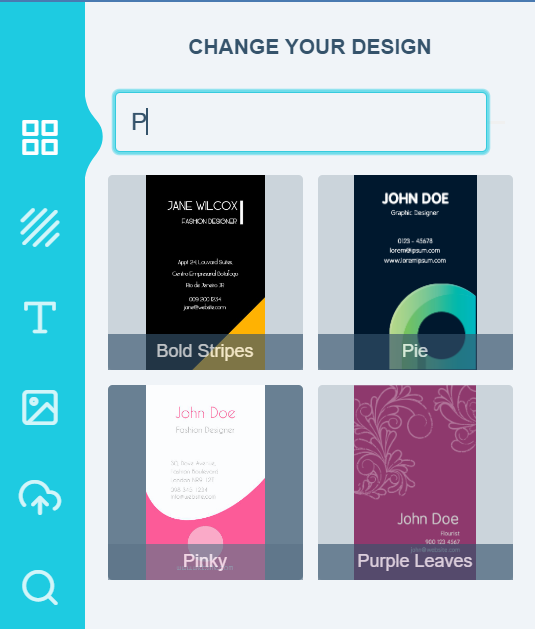
Pagination in Orders Page BigCommerce - For BigCommerce users, we have implemented pagination on the Orders page . This convenient feature enables admins to easily navigate through all the orders on their account.
Flatten Text into Vector Shapes - We are excited to introduce the new "Flatten text into vector shapes" feature. By enabling this option in the settings, all text items in the PDF file will be flattened into vector shapes. This can be particularly useful for specific design requirements. All you need to do is flip the toggle switch as shown below:
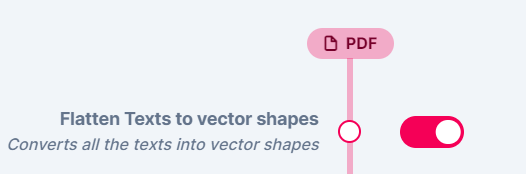
New Background Resources - We have expanded the selection of background resources available in the PitchPrint admin. Admins now have a wider variety of backgrounds to choose from when creating designs. Take a look at some of the backgrounds we have added:
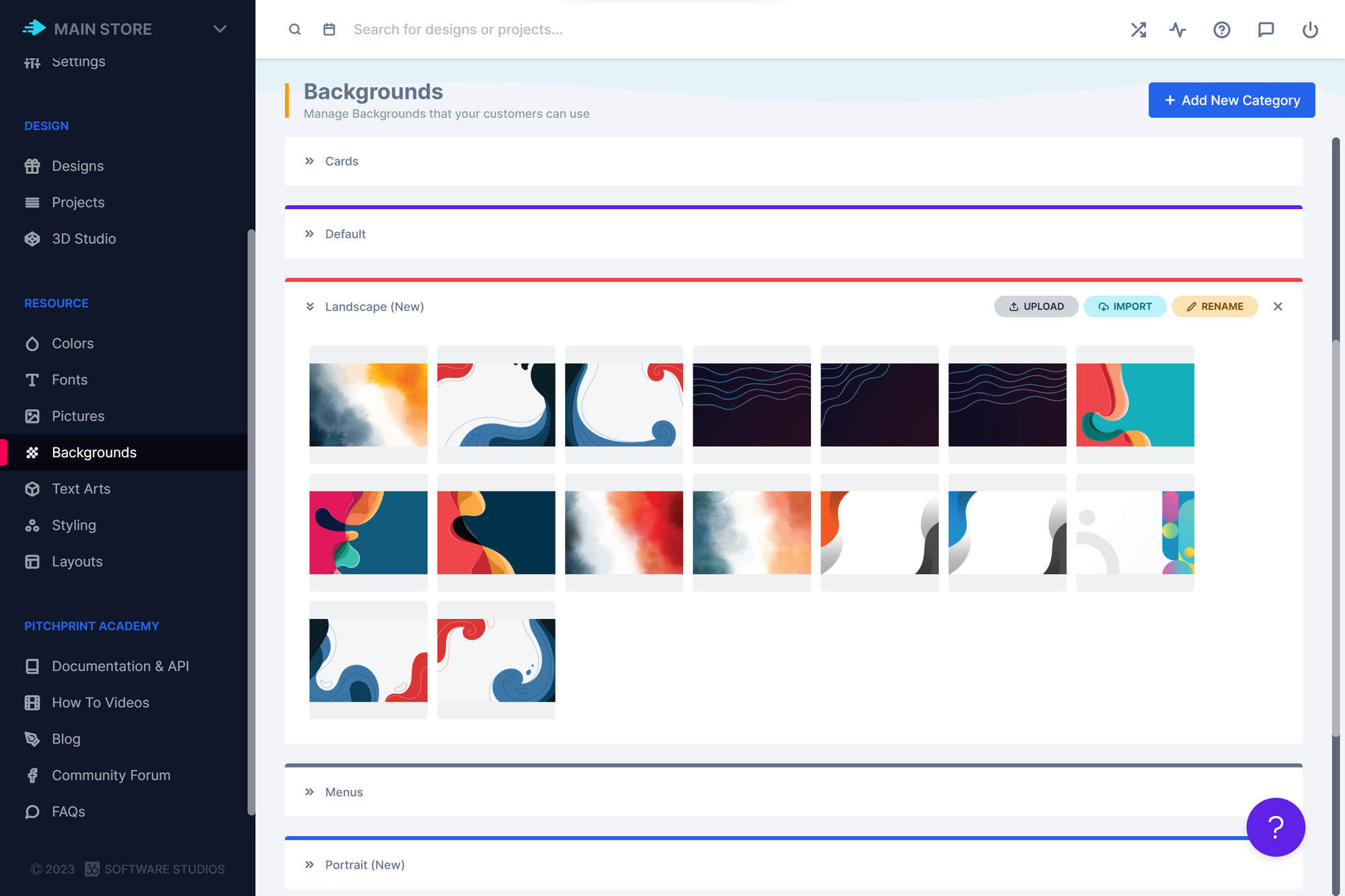
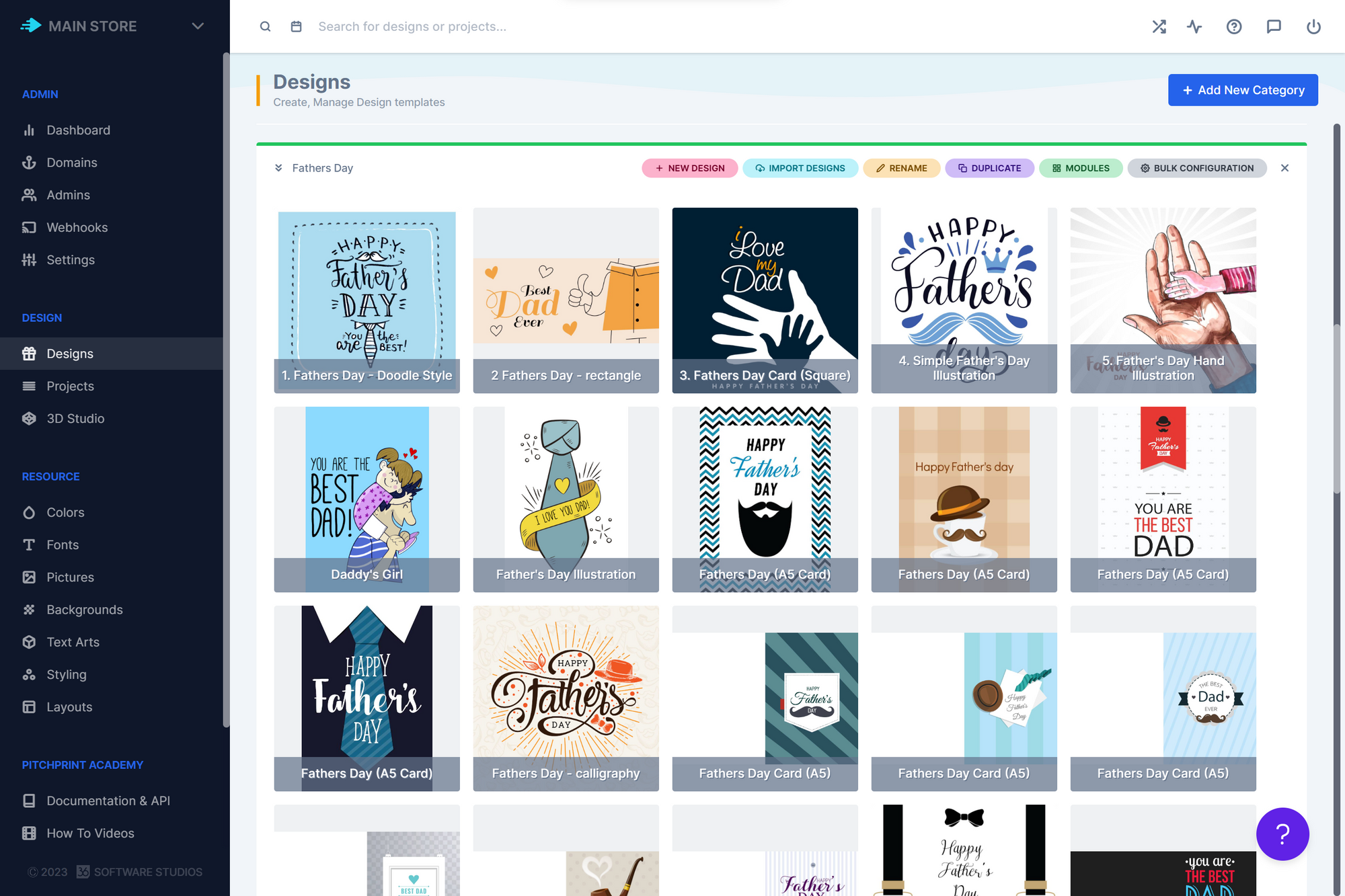
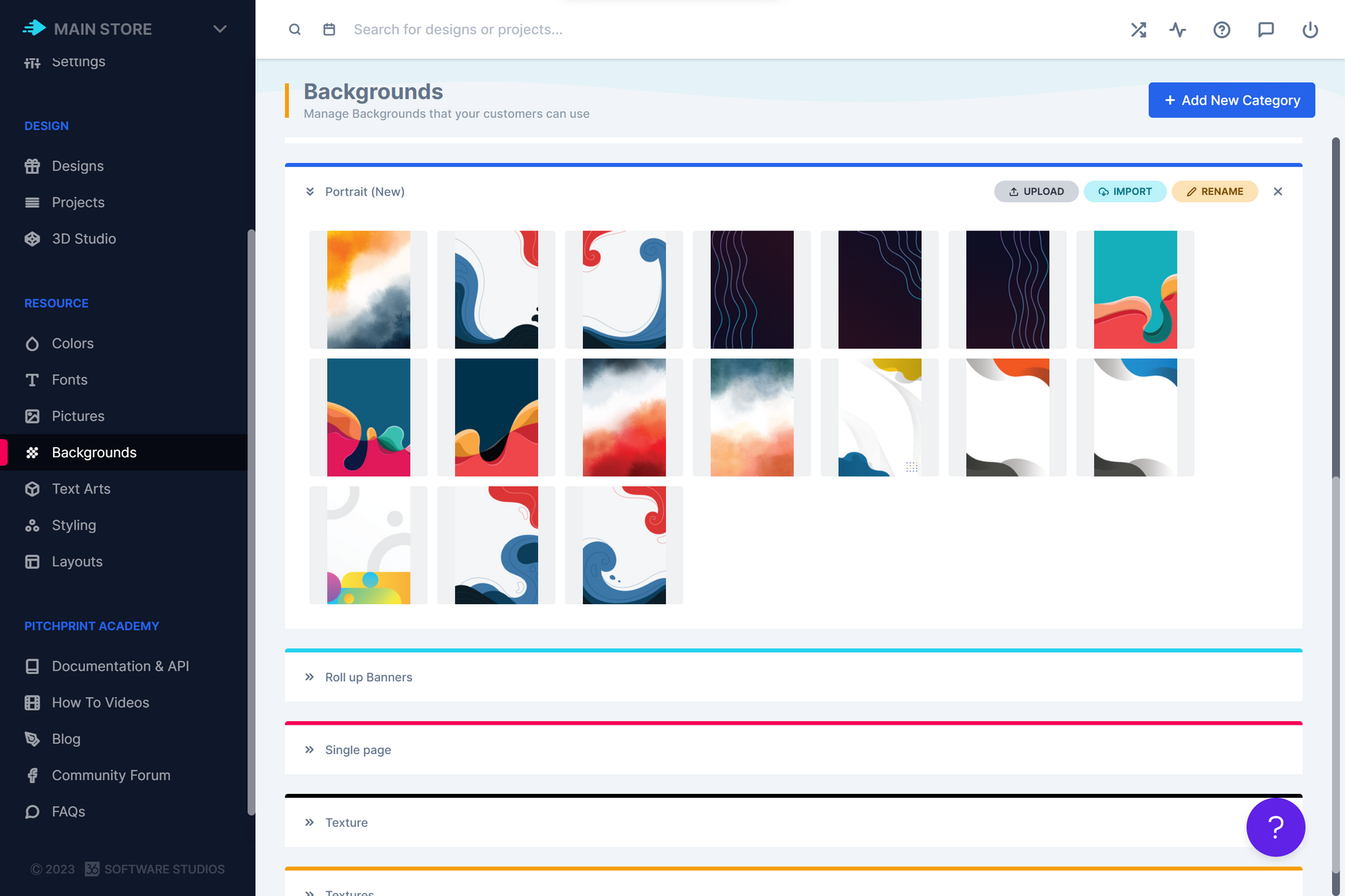
That wraps up our updates for this week, everyone! We'll be back soon with more exciting updates and bug fixes. Wishing you a wonderful and productive week ahead from the entire PitchPrint team! 😊
