Hi everyone 👋
It's been a while since our last blog post, but boy do we have some exciting news in store for you. Starting this week, we will resume our regular updates on bug fixes and new features on a weekly basis.
Last week we fixed the following:
Show a progress bar while loading Page-Sort panel - The Page-Sort panel would normally hang while sorting pages and customers would assume that the feature was not working properly, we added a progress bar to show customers that it is busy loading.
Crop previews while foreground is present - The preview was not cutting the design at the bleed line when a foreground was present and this created a false preview by including the bounds outside of the bleed lines.
What's New 🚀
Design Observables Module - We have developed this module to help with the automation of design selection on a product page. Basically, this module observes the options on a product page.
For example if you have a variable product that has options "material" and "size", then you can have designs in a category named.. Glossy_A4, Matte_A4, Glossy_A3, Matte_A3 etc. And this module will observe the material and size selectors to load the appropriate design based on the customer-selected material and size.

Read more about this in our documentation page: https://docs.pitchprint.com/article/136-design-observables
Track your Activities - This is a new feature in our admin accessible from the top right icon lists that flings open a panel where you will see all your recent actions within the PitchPrint admin. Actions in red can be undone.
So, should you mistakenly delete a design or project, you can always come here and undo that action at any later date.
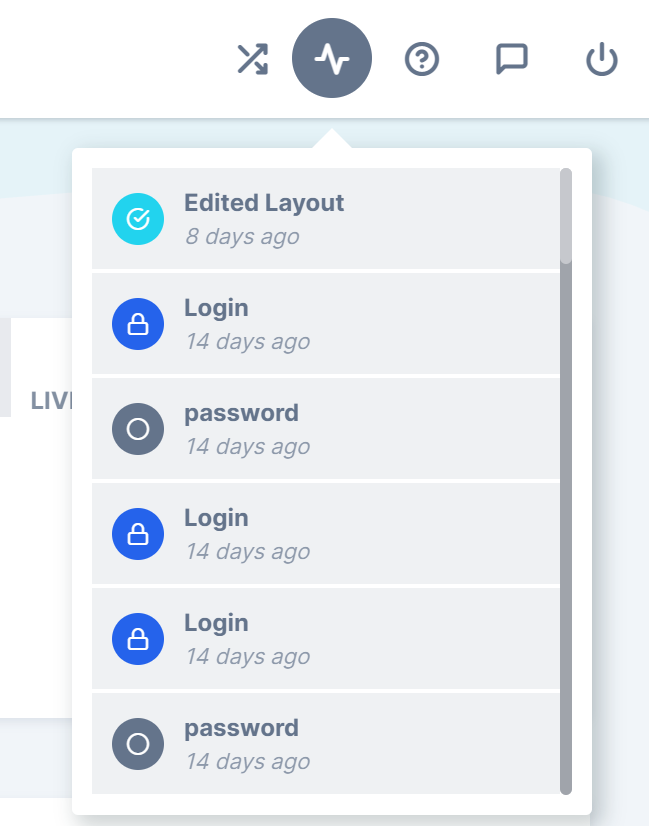
Set your own Password - Admins can now create unique passwords for PitchPrint account users right in the Admins Page.
Create a drop down from a Text field - When using the Data Form module, you can now limit allowed values by pre-defining a comma-delimited list of values in the Textfield's options.
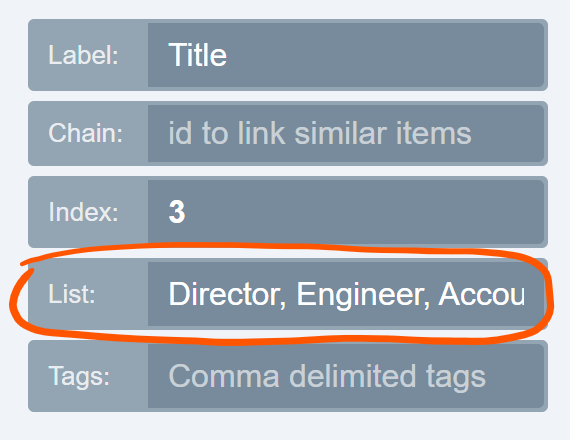
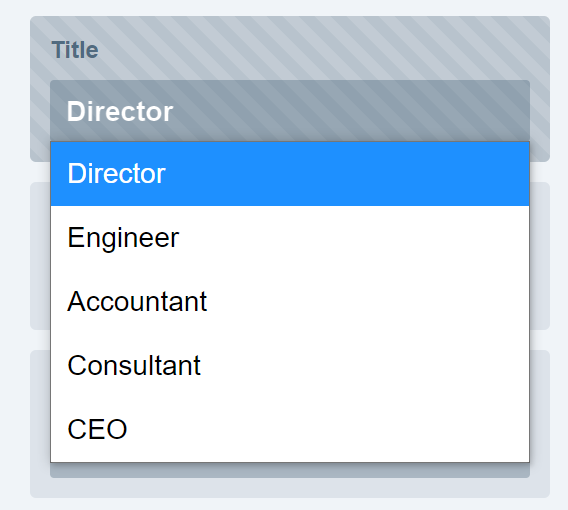
Export Design List can now be found in bulk configuration.
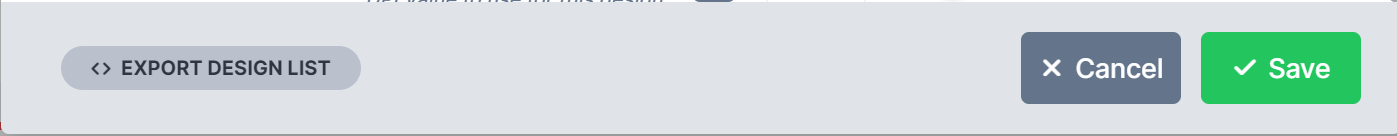
That's it for this week, we'll see you next week with some more excited updates and bug fixes.
