-
Design Selector on Mobile - When a design is selected in Design Module, the panel now hides on a mobile design.
-
Convert Fonts to Shapes - We added a feature that allows you to convert all fonts into shape paths in the final PDF. This feature can be enabled per design or across a whole category using tags.
The tag for this functionality is flattenFonts.
Simply open the design configuration panel and type in flattenFonts and save. Subsequent projects created from this design will have all fonts flatten into shapes.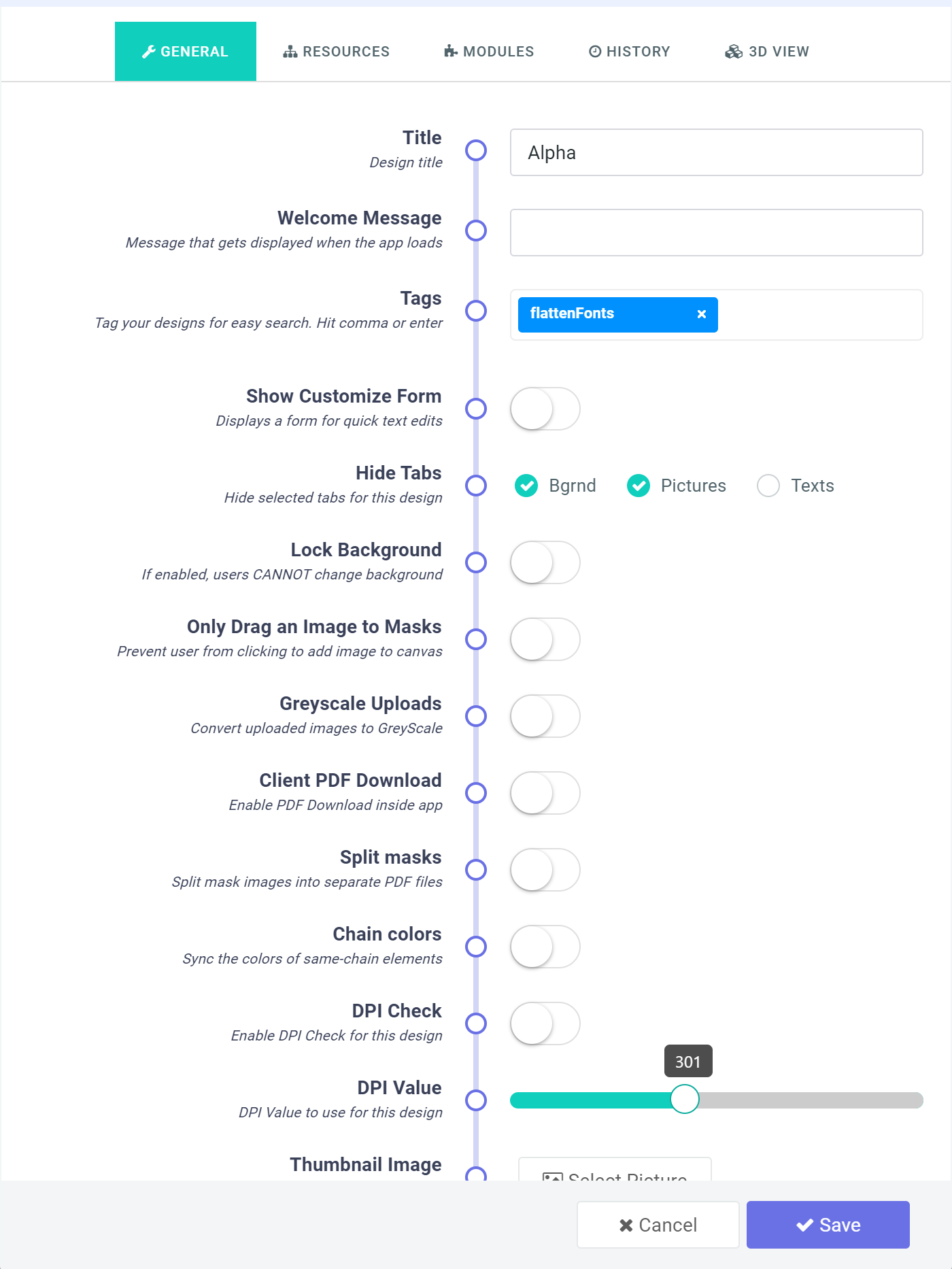
-
Use Pixabay Images in Designs - We had an issue whereby Pixabay expires an image URL and if that image is used in designs, the PDF doesn't render that image if the expiration period preceeds the PDF render.
This has been fixed across both designs and projects by downloading the image copy unto our servers for rendering in the PDF later on. -
Photo Module Data in PDF - Paper type and Quantity values selected by the customer in the Photo Module are now added as Bookmark titles to the PDF a page.

