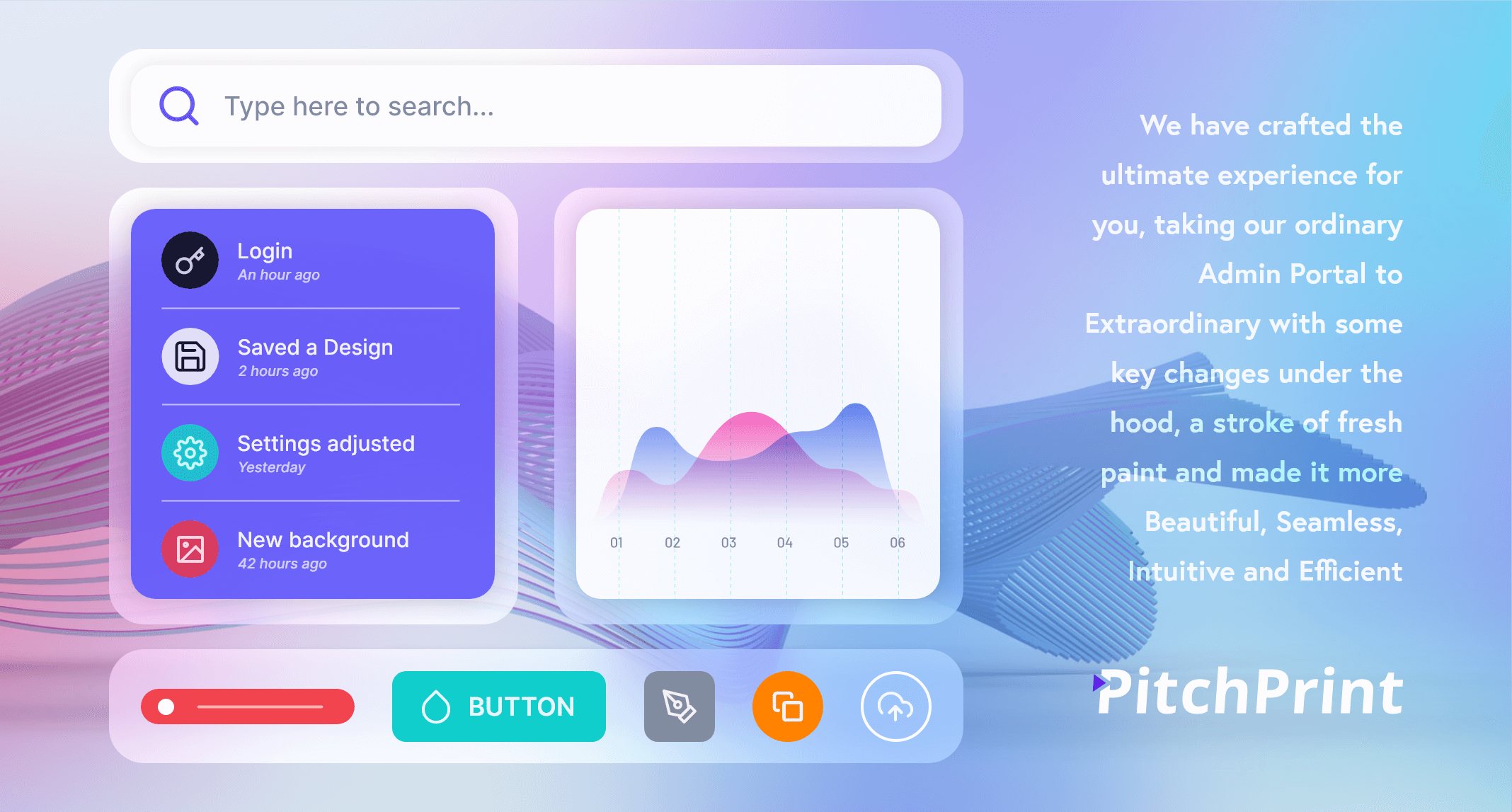At PitchPrint, we see Design as a means of empowering you, our clients to make more sales. Because ultimately, your business goal is for each of your customers to checkout and the quicker they are able to do that, the better for your business.
This has been our driving ethos towards creating a design tool that is not only appealing in looks, but is easy and quick to use for everyone - Removing complexities.
Over the past few months, we have garnered our resources towards rebuilding our Admin Portal from the ground up with a special focus on speed and usability. Unlike the past portal which was based off of a framework, we hand-crafted this to be very light, nimble and fast. Most importantly, it gives us the ease of adding new features and capabilities over time without the bottleneck that comes with tweaking framework-based systems.
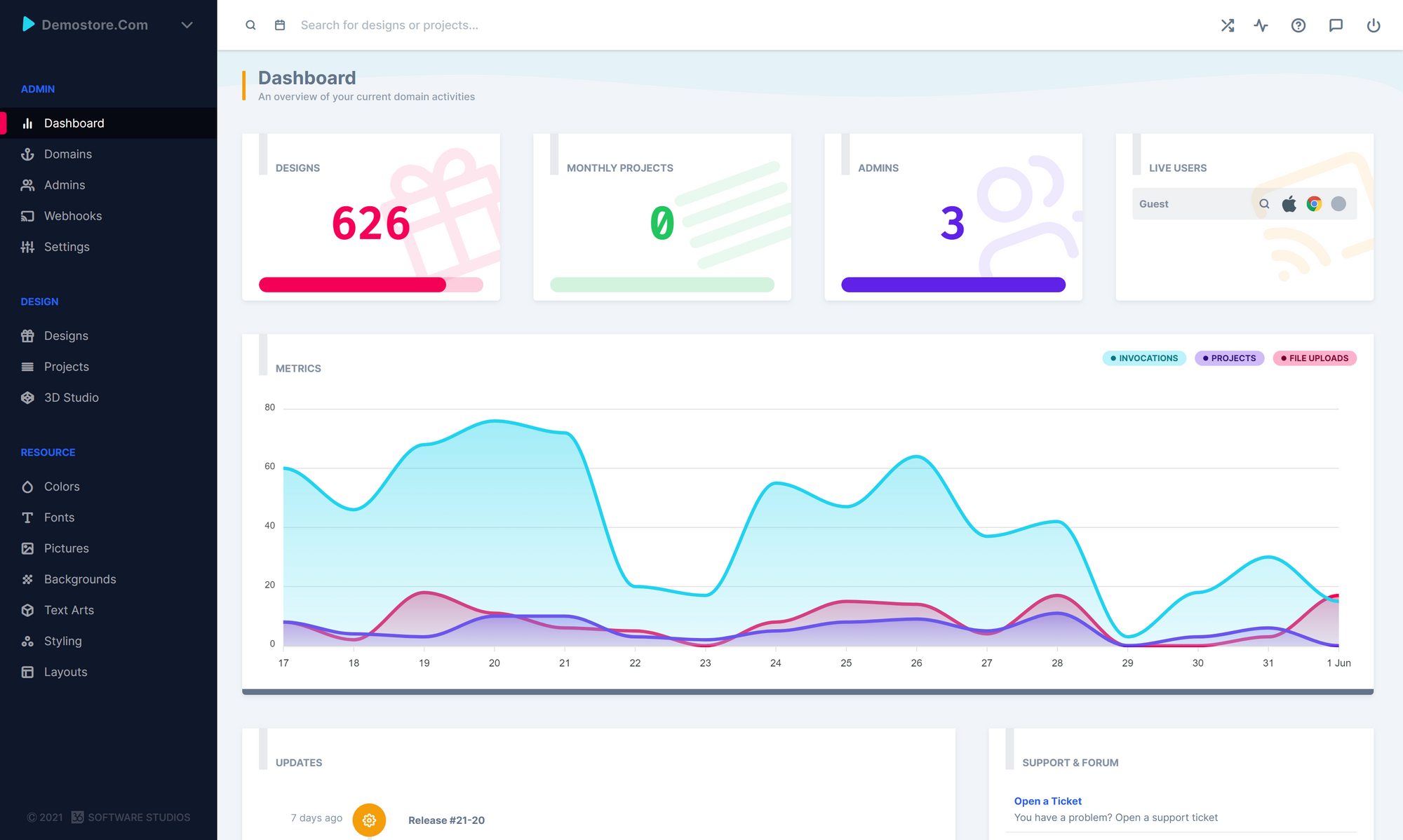
Aside the new splash of paint, here are the new features we've added to make things easier for you:
-
Universal Search - Wherever you are in the new admin, you can now simply point and search for your designs or projects using the new search system. Included also, is the ability to search using dates, title, keywords, customer details etc.
And right from there, you can act on the result without leaving the page. -
Activity History - Have you ever mistakenly deleted a project, design or picture and wish you hadn't? Well, we got you covered. Now with the Activity panel, you can undo actions you did days or months back as well as view all the other activities within your account.
Any action with a Red undo badge can be reversed.
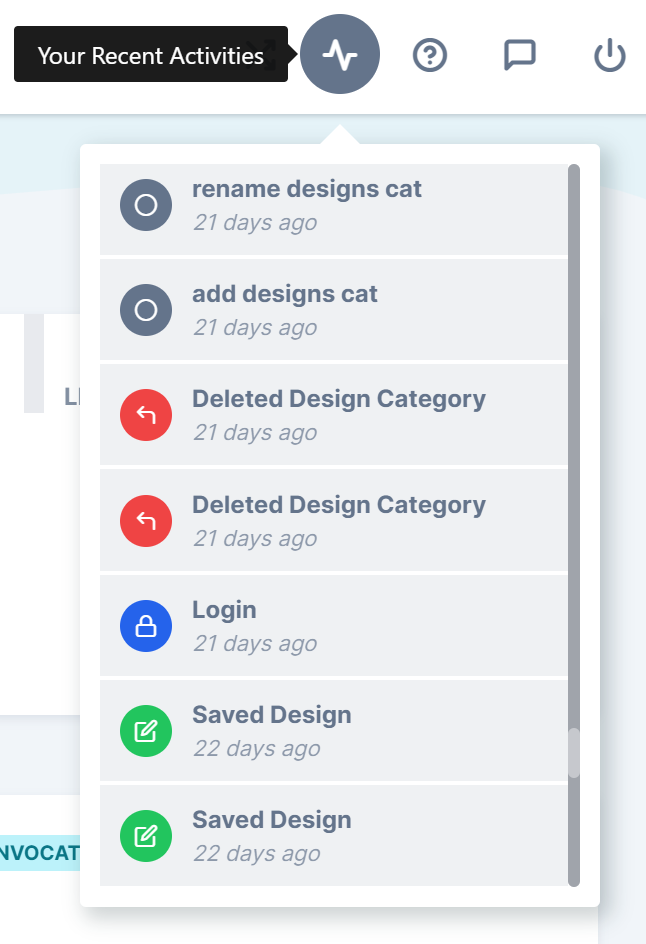
-
Strimlined Download Options - With our new PDF, PNG and JPEG systems, we have streamlined the download and discovery options. Going foward, all you need is a project or design ID to download your files. You can read more on that here
And we have implemented the same across board on the new admin and v10 client app.
In addition to that, we have added a new option that allows you to set what file type your customers can download within the app.
You can set this in the settings page
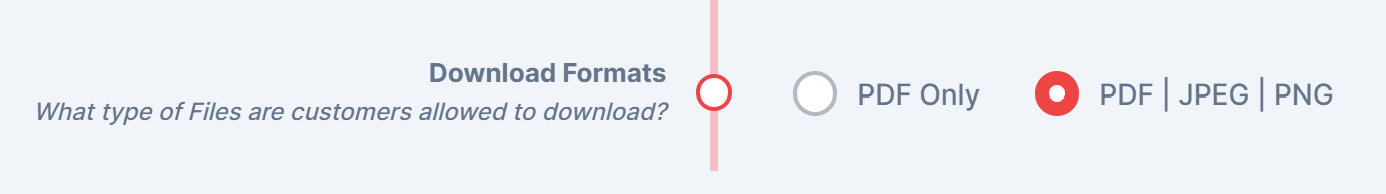
-
Account Management - We have incorportated Stripe's Customer Portal as our default account management page. From there, you can securely change your subscription, download invoices, update tax ID as well as manage your billing details in one place.
-
List View - For our esteeemed customers with multiple domains, we implemented the list view so it is easier to view and manage domains than the card view we had before. Also added are nifty features that allows you to easily copy API and Secret keys with the click of the mouse on the Copy Icon, one-click renaming of domains etc.
Under the hood, a lot of performance benefits comes with this new Admin and with this, we are working towards implementing a mobile version with limited but commonly used functions like downloads, settings, design configurations etc.
New Pricing Structure
Our pricing structure is being updated to reflect a fair usage policy as against the blanket fixed price we currently have.
This new structure offers you a baseline of 750 projects on the premium plan and 500 projects on the basic plan every month while charging $0.50 per additional projects once the threshold has been reached for that month. We have also capped the number of Admin users per domain to 2 for the premium plan and 1 for the basic plan and will be charged a flat fee of $5 on a monthly basis per additional Admin user.
This new structure only takes effect from the 1st July 2021, and you don't need to take any action on your end. The excess charge will be included in your current billing. And we have placed a visual indicator on your Dashboard displaying your projects for the month per time.
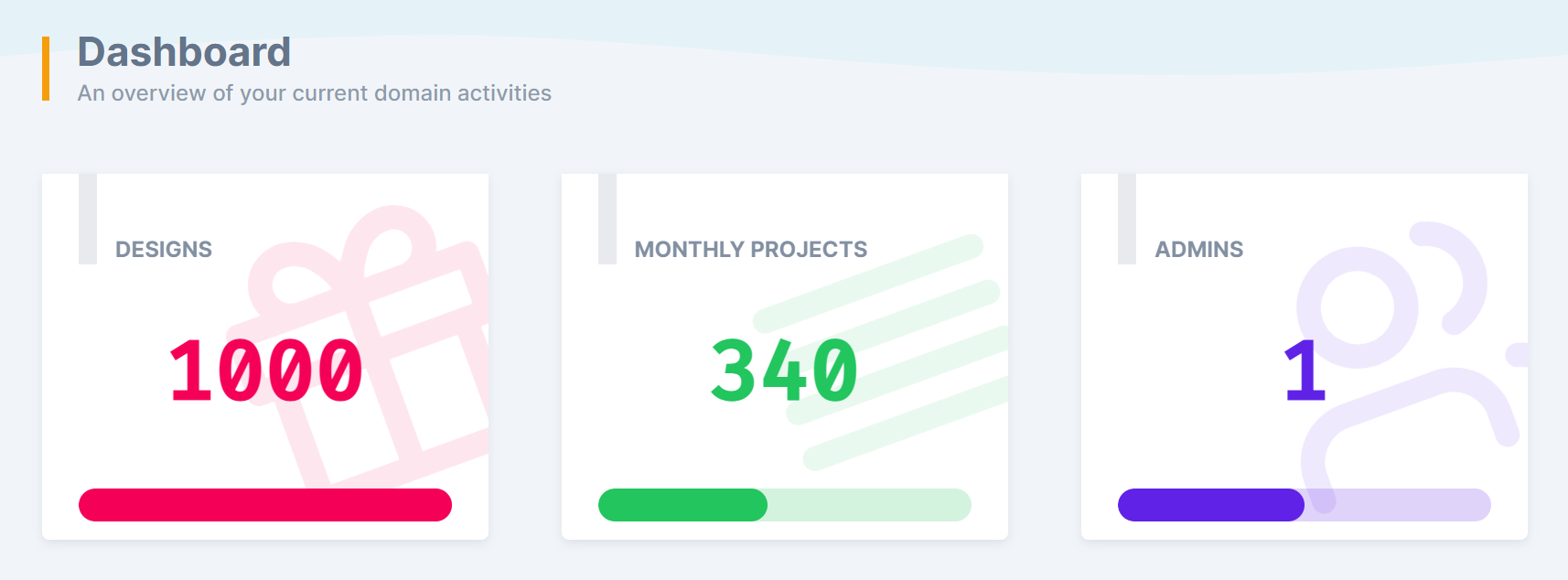
Release Notes
We have recently resumed our weekly release notes so you can always follow us to keep abreast of what's new and get notified of fixed issues.
In addition to this, we have set up a platform to submit feature requests and up-vote features you think we should work on. Here is the link: https://track.pitchprint.com
Cool Tips:
PitchPrint Tips: Scrolling the mouse wheel zooms in and out of the canvas in relation to where the the mouse is.
— PitchPrint (@pitchprint) June 2, 2021
And holding down the space bar allows you to pan and move the canvas around. It's the default behavior in most modern design apps like Illustrator, XD, Figma etc. pic.twitter.com/IrS6L6JWxw
You should check out our new Design Observable module. Basically it listens to your product page elements and changes the design based on the variations or options your customer has selected on the product page.
We're back working on awesome features and further bug fixes. We look forward to sharing them with you all in the coming months 😊. Keep Safe!