Hi all👋,
As always we're excited to keep you up to date with what our team has been working on to make your experience on PitchPrint even better.
What's new🚀,
Block Key Commands - This amazing new feature will allow admin users to block any keyboard commands they want using tags. You can block any single key or any combination of keys to suit your needs. In the following example we will show you how to block ctrl+a OR cmd+a. Go to settings >> scroll down to global tags see below:
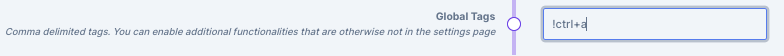
Reject SVG's if no font exists in font list - We've implemented a new feature whereby this functionality will check if an SVG file contains a font and if the font is not part of your font list on PitchPrint, it will reject the SVG and it will not be uploaded. Now if a font is part of your font list, it will be uploaded successfully.
Now onto our weekly bug fixes:
Copy Text styles maintains old font styles - Previously, we had an issue with copy text styles where a customer would copy the styles from one set of text to the next and change the font type thereafter on the new text but it would still maintain text styles e.g bold, italic, underline etc from the source text. We've gone ahead and fixed this issue and you can now copy styles and change them on the new set of text without the styles reverting to the old source text format.
Bulk Photo Print Quantity Issue - We had an issue with Bulk Photo Print module where the quantity did not update correctly on the product page. This issue has also been fixed and the quantity should now update correctly based on the values selected inside the designer.
Bulk Photo Print and Re-edit issue - This bug fix is also in relations to the Bulk Photo Print module re customers re-edited a design within the Bulk Photo Print module, the designer would display an incorrect total number of pages. In addition to the aforementioned issue, when re-editing a design, the designer would also display the wrong quantity per page in comparison to what the customer initially submitted. We've also fixed these issues and the designer will now not only display the correct total number of pages when a design is re-edited but will also display the correct quantity per page as per the customer's initial submission.
That's a wrap for this week but please do check our PitchPrint Community Forum where we are running a teaching series on our amazing product features, unearthing some of our product hidden gems etc. so that our customers get the best value for their subscription.
Please do keep an eye out on our blog for some more exciting weekly features and bug fixes. Have a lovely week from the PitchPrint Team 😊
